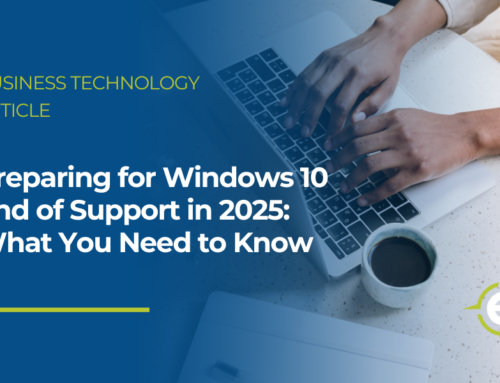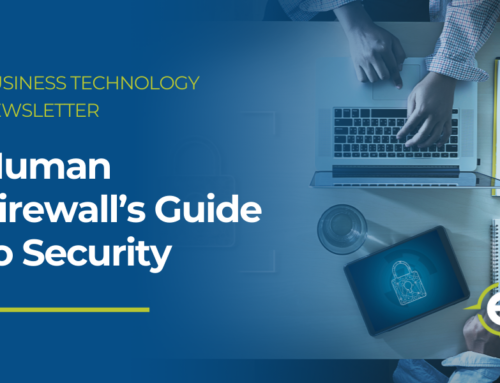Follow these basic security steps to keep your networks and devices safe
- Use Windows Key + L to lock your computer when away from it
- Set screen lock to 15 minutes as backup in case you forget to lock it
- Use complicated passwords – 8 characters with symbols & numbers
- Apply updates/patches as soon as they are available
- Use reliable antivirus software
- Scan your PC regularly with Malware/Spyware scanning software
- Change the default login and password for every device
- Never plug an unfamiliar flash drive into your computer