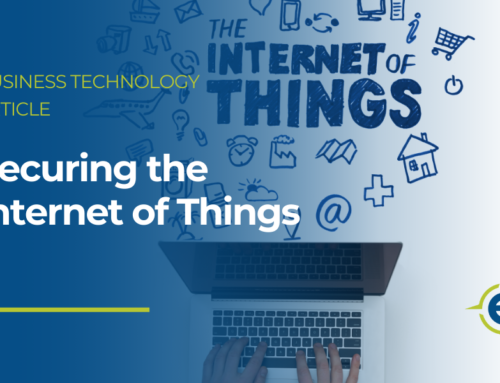Data Security At Work vs Home
Ensuring confidential data stays private is not only a top requirement at work, it’s also a vital part of personal security. Let’s review what data privacy is, why it’s so important, and what you can do to protect information.
- What is data security?
In simple terms, data privacy is the idea that someone’s confidential information is never stolen, leaked, or compromised in any way. Many organizations collect personal data, including full names, financial information, health information, national ID numbers, and so on. It’s vital that information remains confidential and is only used for the intended purposes for which it was collected.
- Why is data privacy important?
Failure to protect data could result in hefty fines and costly legal action and might permanently damage an organization’s reputation. It could also irreparably harm the individuals whose personal information gets exposed by leading to a variety of scams, such as identity theft.
What can you do to protect information and ensure privacy?
At Work:
- Always follow policy
Your organization’s policies are designed to prevent security breaches and mitigate threats to data privacy. By following policy, you help ensure the confidentiality of valuable information.
- Report security incidents immediately
If you notice something suspicious, report it immediately. Timely reporting helps organizations investigate the incident and effectively mitigate potential damages.
At Home:
- Share with care
The information you make public could be used against you. Never share anything confidential, and consider setting social media profiles to private. Only connect with people you know or trust.
- Stay updated
Outdated software could be vulnerable to cyberattacks. Keep your personal information safe by ensuring your devices are always on the latest version and all software is set to automatically update.
At Both:
- Stay alert for phishing attacks
Phishing is a common scam that attempts to lure people into doing something they shouldn’t. Many attacks can be spotted by staying alert for threatening language and thinking before clicking.
- Use strong, unique passwords
The longer a password is, the harder it is to crack. Make sure every account and device gets its own unique password that is hard for others to guess but easy for you to remember.