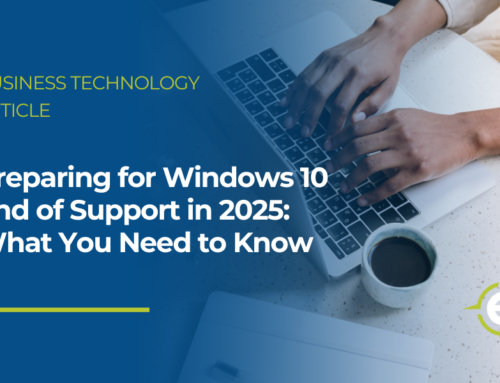Creating a Complex Password
Password security is especially important when it comes to keeping your personal and company data safe. A great way to create a strong, complex password is starting with a phrase or sentence. Follow these simple steps to create your passwords.
| STEPS | EXAMPLE |
|---|---|
| Think of a phrase or sentence with at least eight words. It should be something easy for you to remember but hard for someone who knows you to guess. It could be a line from a favorite poem, story, movie, song lyric, or quotation you like. |
I Want To Put A Dent In The Universe |
| Remove all but the first letter of each word in your phrase. | IWTPADITU |
| Replace several of the upper-case letters with lower case ones, at random. | iWtpADitU |
| Now substitute a number for at least one of the letters. (Here, we’ve changed the capital “I” to the numeral 1). |
iWtpAD1tU |
| Finally, use special characters ( $, &, +, !, @) to replace a letter or two — preferably a letter that is repeated in the phrase. You can also add an extra character to the mix. (Here, we’ve replaced the “t” with “+”, and added an exclamation point at the end.) |
iW+pAD1tU! |