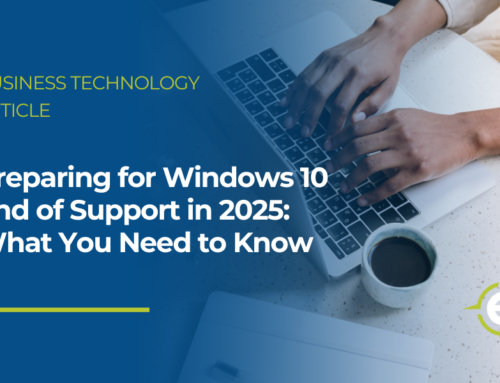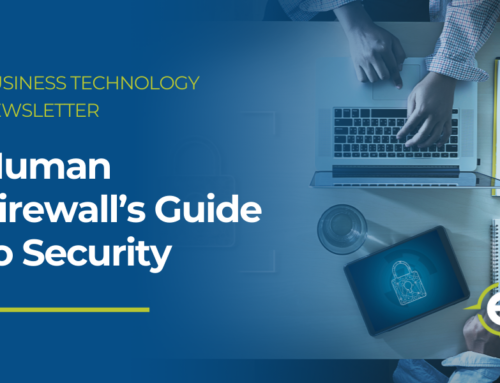Chrome Users: Immediate Update Needed

By: Eric Vicencio
This week Google released 11 security fixes for their Google Chrome browser, urging millions of users to update their browser immediately. Within these updates included a critical patch for a zero-day bug that is actively being attacked on Windows, Linux, and Mac OS devices. This update is being tracked as CVE-2022-0609 by Google.
What does this mean?
A zero-day attack is when hackers discover security vulnerabilities and take advantage of these flaws to perform a cyberattack. A key point is that this security flaw is only known to hackers and the software developers have no clue about its existence. Zero-day gets its name from the fact that once detected by developers, there are zero days to fix the vulnerability because it has already been exploited.
What should I do?
We recommend that you update any use of the Google Chrome app immediately. This includes your computers, phones, and tablets. If you are a customer of Eder Casella Technology and subscribe to our ECT Agent service, there is no need to worry. We are pushing the needed patch through to your devices immediately.
Step by Step Instructions
To update Google Chrome manually, simply follow these steps.
- Go into the Chrome Menu (this is typically accessed by clicking the 3 dots in the upper right-hand corner)
- Scroll down and click on Help
- Scroll over and click on About Google Chrome
- Google Chrome will auto-update
- If this is your work device and it does not auto-update, please check with your IT as they may have specific settings enabled.
- Relaunch Google Chrome to apply the update
If you have any questions or need help updating, please do not hesitate to reach out to the Eder Casella Technology Help Desk for assistance.