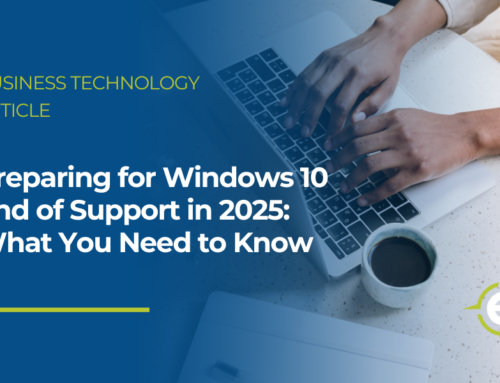Avoiding Malicious Software
Malware Foundations: Avoiding Malicious Software
Malware, short for malicious software, comes in many forms. Some variants steal data or corrupt systems, while others cause physical damage to machines or factories. In all cases, malware can cause great harm. Avoid malicious infections with the following tips and tricks.
- Learn to Identify Phishing
Common warning signs of phishing include bad grammar, a sense of urgency, threatening language, and unexpected links or attachments. Always hover over links to reveal their true destination. If you have any suspicions whatsoever, don’t click! Remember to report phishing attacks immediately.
- Beware of USB Flash Drives
If you find a random USB flash drive or USB charging cable, don’t plug it in. Instead, report it to the proper personnel immediately. When traveling or working remotely, avoid public charging stations and only use the USB devices that belong to you.
- Stay Updated
Keep your personal computers and devices up to date with the latest software versions. Consider enabling automatic updates so you never miss an important security patch. At work, always follow system update guidelines and never install any software or applications that haven’t been explicitly approved.
- Routinely Audit Software
On personal devices, periodically take a few minutes to review what’s installed and remove any programs that aren’t frequently used. This tactic is especially important for mobile devices where it’s common to install applications and then forget about them.
- Utilize Anti-Malware Tools
Antivirus and anti-malware software solutions can help detect threats and remove them. Consider installing these tools on all of your personal devices. Occasionally run a deep scan with the software, and allow it to search every file and directory for malicious code.
At work, always follow your organization’s policies, and report security incidents immediately.